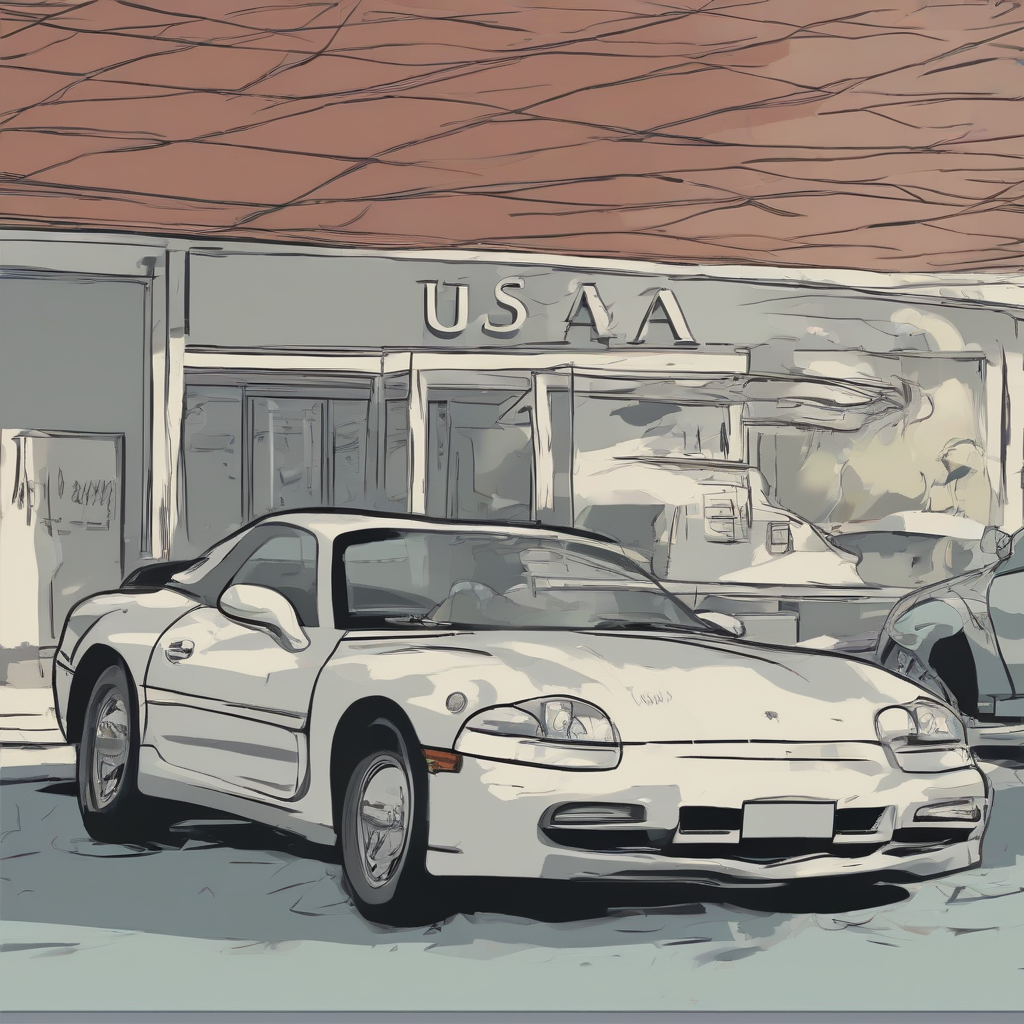Hosting a Domain: A Comprehensive Guide
Hosting a domain is a crucial step in establishing an online presence for your website, blog, or online business. It involves securing a space on a server where your website’s files can be stored and accessed by users across the internet. This guide will provide you with a comprehensive understanding of hosting a domain, from the basics to advanced concepts.
What is Domain Hosting?
Domain hosting is essentially renting space on a web server where your website’s files reside. When someone types your domain name into their web browser, the server retrieves the files and displays your website.
Types of Domain Hosting
- Shared Hosting: This is the most affordable option where multiple websites share the same server resources. It’s suitable for small websites with low traffic.
- VPS Hosting: A Virtual Private Server (VPS) gives you dedicated resources on a physical server, offering more control and performance than shared hosting.
- Cloud Hosting: This type of hosting utilizes a network of servers to distribute your website’s workload, ensuring high availability and scalability.
- Dedicated Hosting: This provides you with an entire server exclusively for your website, offering the highest level of performance and security.
- WordPress Hosting: Specifically designed for WordPress websites, this type of hosting optimizes resources for WordPress performance and security.
Choosing the Right Hosting Plan
Selecting the best hosting plan depends on your website’s specific needs and requirements. Consider the following factors:
- Traffic volume: How much traffic do you anticipate your website receiving?
- Website complexity: Does your website require specialized features or resources?
- Budget: Determine your hosting budget and explore affordable options that meet your needs.
- Scalability: Choose a hosting provider that offers scalability options to accommodate future growth.
- Customer support: Look for a hosting provider with responsive and reliable customer support.
Steps to Host a Domain
- Choose a domain name: This is the address of your website on the internet. Select a memorable and relevant name.
- Register your domain name: Register your domain name through a domain registrar like GoDaddy, Namecheap, or Google Domains.
- Choose a hosting provider: Select a hosting provider that aligns with your website’s needs and budget.
- Create a hosting account: Sign up for a hosting account with your chosen provider.
- Connect your domain to your hosting account: This step involves configuring DNS settings to point your domain name to your hosting server.
- Build your website: Once your domain is connected, you can start building your website using HTML, CSS, and JavaScript or a website builder.
- Upload your website files: Transfer your website files to your hosting server using File Transfer Protocol (FTP).
- Launch your website: After completing all the steps, your website should be live and accessible online.
Domain Hosting Features
Most hosting providers offer a variety of features to enhance your website’s performance and functionality:
- Email accounts: Create professional email addresses for your business.
- Database support: Access databases for dynamic content and user interactions.
- Security features: Protect your website against threats with firewalls, malware scanning, and SSL certificates.
- Website backups: Regularly back up your website data to prevent data loss.
- Website analytics: Track website traffic, user behavior, and other valuable insights.
Domain Hosting Best Practices
Follow these best practices to optimize your domain hosting experience:
- Choose a reputable hosting provider: Research and select a trusted hosting company with a good track record.
- Monitor your website performance: Regularly check your website’s uptime, speed, and resource usage.
- Keep your website secure: Implement security measures to protect your website from attacks.
- Optimize website speed: Improve your website’s loading time for better user experience.
- Back up your website data: Create regular backups to safeguard your website files.
Domain Hosting: FAQs
What is the difference between domain registration and web hosting?
Domain registration secures your chosen domain name, while web hosting provides the space and resources to host your website’s files.
How much does domain hosting cost?
Hosting costs vary depending on the type of hosting, features, and the hosting provider. Expect to pay anywhere from a few dollars to hundreds of dollars per month.
What are the benefits of using a domain name?
A domain name gives your website a unique and memorable address, enhancing brand recognition and credibility.
How do I choose a domain name?
Choose a domain name that is relevant to your website’s content, easy to remember, and available for registration.
What are the best domain hosting providers?
Some popular and reputable hosting providers include Bluehost, HostGator, GoDaddy, SiteGround, and DreamHost. Consider your specific needs and budget when making your decision.
How can I transfer my domain to a new hosting provider?
You can transfer your domain name by updating the DNS settings to point it to your new hosting provider. Follow the instructions provided by your domain registrar and hosting provider.
What is a web server?
A web server is a computer that stores your website’s files and delivers them to users’ web browsers.
What is DNS?
Domain Name System (DNS) acts like a phone book for the internet, connecting domain names to their corresponding IP addresses.
What is an SSL certificate?
An SSL certificate encrypts data transmitted between your website and visitors’ web browsers, ensuring secure communication and protecting sensitive information.
How can I optimize my website’s speed?
Optimize website speed by compressing images, minimizing code, and using a Content Delivery Network (CDN).
What are the best practices for website security?
Implement strong passwords, keep software updated, use a firewall, and regularly scan for malware.
Conclusion
Hosting a domain is a fundamental step in establishing your online presence. By understanding the different types of hosting, choosing the right plan, and following best practices, you can successfully host your website and reach your target audience. Remember to research reputable hosting providers, prioritize website security, and continuously monitor your website’s performance for optimal results.