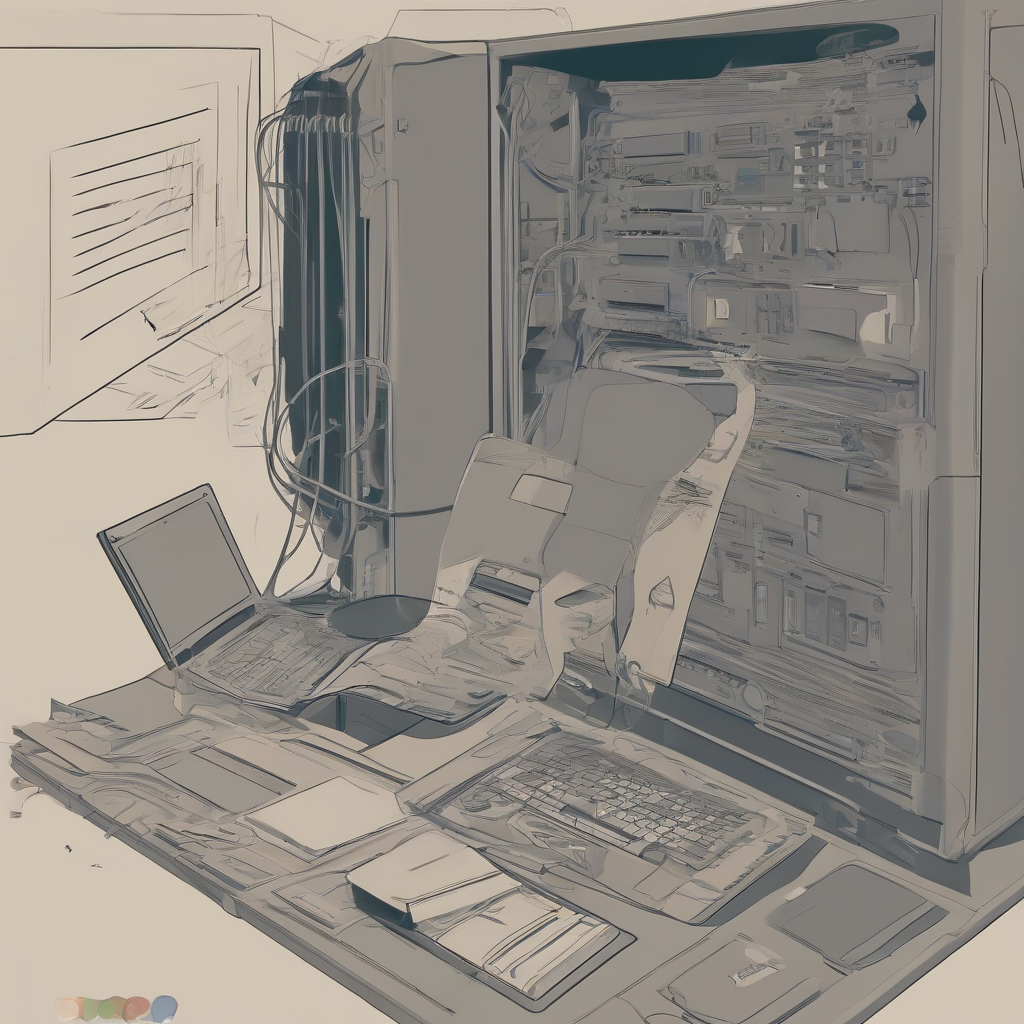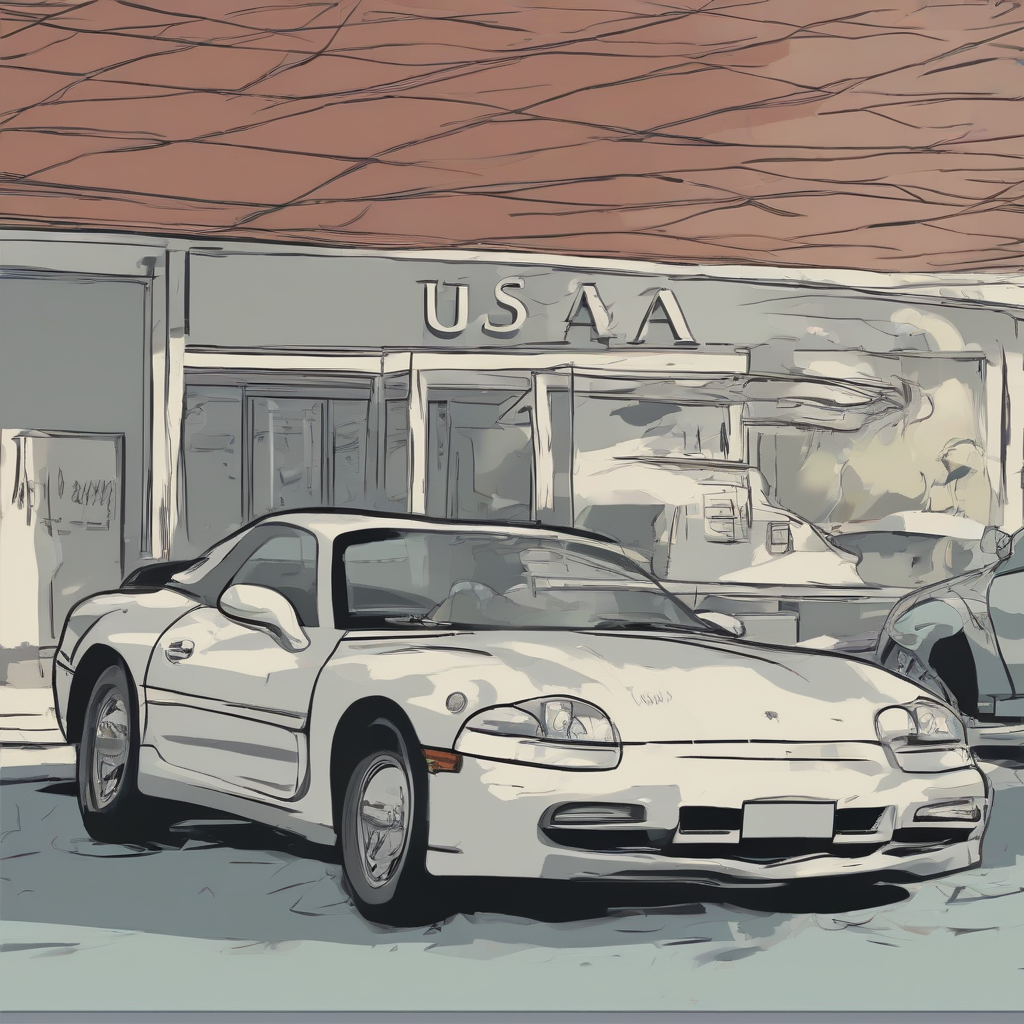Cisdem Data Recovery: A Comprehensive Guide for Recovering Lost Data
In the digital age, losing valuable data can be a devastating experience. Whether it’s accidentally deleting files, formatting a hard drive, or encountering a system crash, data loss can lead to significant inconvenience, financial losses, and emotional distress. Fortunately, there are data recovery tools available that can help you retrieve your lost files, and Cisdem Data Recovery is one of the most comprehensive and effective solutions on the market.
What is Cisdem Data Recovery?
Cisdem Data Recovery is a powerful and user-friendly data recovery software that enables you to recover lost or deleted files from various storage devices, including hard drives, SSDs, USB drives, memory cards, and more. It supports a wide range of file types, including documents, photos, videos, emails, music, and archives.
Key Features of Cisdem Data Recovery
Cisdem Data Recovery is packed with features that make it a reliable and efficient data recovery tool. Some of its key features include:
- Deep Scan: Cisdem Data Recovery performs a deep scan of your storage device to locate deleted or lost files, even those that have been overwritten or fragmented.
- Comprehensive File Support: The software supports over 550 file types, including documents, photos, videos, emails, music, and archives.
- Multiple Recovery Modes: Cisdem Data Recovery offers different recovery modes to cater to various data loss scenarios, such as deleted files, formatted drives, lost partitions, and system crashes.
- Preview Feature: Before recovering files, you can preview them to ensure that you are recovering the right ones.
- Selective Recovery: You can choose specific files or folders to recover, saving you time and storage space.
- Data Protection: Cisdem Data Recovery encrypts your data during the recovery process, ensuring data security and privacy.
- User-Friendly Interface: Cisdem Data Recovery has a simple and intuitive interface that makes it easy for users of all levels to use.
- Technical Support: Cisdem offers 24/7 technical support to assist users with any questions or issues they may encounter.
How to Use Cisdem Data Recovery
Using Cisdem Data Recovery is straightforward. Here’s a step-by-step guide:
Step 1: Download and Install Cisdem Data Recovery
Download the Cisdem Data Recovery software from the official website. Install it on your computer by following the on-screen instructions.
Step 2: Select the Recovery Mode
Launch the Cisdem Data Recovery software and choose the appropriate recovery mode based on your data loss scenario. The available modes include:
- Deleted Files Recovery: Recover deleted files from the Recycle Bin or Trash.
- Formatted Drive Recovery: Recover data from formatted hard drives, SSDs, or USB drives.
- Lost Partition Recovery: Recover data from lost or deleted partitions.
- System Crash Recovery: Recover data from a system crash.
Step 3: Select the Storage Device
Select the storage device from which you want to recover data. This could be your hard drive, SSD, USB drive, memory card, or other storage device.
Step 4: Scan for Lost Files
Click on the “Scan” button to initiate the scan process. Cisdem Data Recovery will thoroughly scan the selected storage device for lost or deleted files.
Step 5: Preview and Recover Files
Once the scan is complete, you can preview the recovered files before recovering them. Select the files you want to recover and click on the “Recover” button. Choose a destination folder to save the recovered files.
Data Recovery Scenarios
Cisdem Data Recovery can be used in various data loss scenarios, including:
1. Accidental File Deletion
If you accidentally delete important files, Cisdem Data Recovery can help you retrieve them from the Recycle Bin or Trash. It can also recover files that have been emptied from the Recycle Bin.
2. Formatted Hard Drive
If you have formatted your hard drive or SSD, Cisdem Data Recovery can help you recover data from the formatted drive. It can even recover files that have been overwritten.
3. Lost Partitions
If you have lost or deleted partitions on your hard drive, Cisdem Data Recovery can help you recover data from the lost partitions. It can also recover data from damaged partitions.
4. System Crashes
If your computer has crashed or encountered a system error, Cisdem Data Recovery can help you recover data from your hard drive or SSD. It can also recover data from a corrupted system partition.
5. Virus Attacks
If your computer has been infected with a virus that has corrupted or deleted your data, Cisdem Data Recovery can help you retrieve your files. It can also recover data from a virus-infected partition.
Benefits of Using Cisdem Data Recovery
There are numerous benefits to using Cisdem Data Recovery:
- High Recovery Rate: Cisdem Data Recovery boasts a high recovery rate, giving you a greater chance of recovering your lost files.
- User-Friendly Interface: The software has a simple and intuitive interface that makes it easy to use for users of all levels.
- Comprehensive File Support: Cisdem Data Recovery supports over 550 file types, ensuring that you can recover almost any type of file.
- Multiple Recovery Modes: The software offers various recovery modes to cater to different data loss scenarios.
- Preview Feature: You can preview recovered files before recovering them to ensure you are recovering the right ones.
- Selective Recovery: You can choose specific files or folders to recover, saving you time and storage space.
- Data Protection: Cisdem Data Recovery encrypts your data during the recovery process, ensuring data security and privacy.
- Technical Support: Cisdem offers 24/7 technical support to assist users with any questions or issues.
Tips for Data Recovery
Here are some tips for increasing your chances of successful data recovery:
- Stop Using the Affected Device: Once you realize you have lost data, immediately stop using the affected storage device. Further use of the device could overwrite the lost data and make recovery more difficult.
- Avoid Reformatting: Do not reformat the affected storage device as this will erase all data on the device, making recovery impossible.
- Use a Reputable Data Recovery Tool: Choose a reliable and trustworthy data recovery tool like Cisdem Data Recovery.
- Backup Your Data Regularly: Backing up your data regularly is the best way to protect against data loss. Consider using a cloud storage service or an external hard drive to back up your data.
Conclusion
Cisdem Data Recovery is a powerful and comprehensive data recovery tool that can help you retrieve lost or deleted files from various storage devices. Its user-friendly interface, comprehensive file support, and multiple recovery modes make it a reliable and efficient solution for data recovery needs. Whether you have accidentally deleted files, formatted a hard drive, or encountered a system crash, Cisdem Data Recovery can help you recover your lost data. By following the tips above, you can increase your chances of successful data recovery.